Let's get your machine working.
Dyson OnTrac™ headphones Ceramic Cinnabar
Let's get your machine working.
Dyson OnTrac™ headphones Ceramic Cinnabar-
-
MyDyson™ app and connectivity
-
Connecting audio to your laptop
-
Issue resolved
-
Issue not resolved, please speak to our Customer Support Team
-
Troubleshooting
-
Already connected
-
My headphone's connection is intermittent
-
Some of my app features are not available
-
My live sound data is not showing
-
My headphones won't automatically update
-
I can't control my headphones using the app
-
No audio
-
Check Bluetooth range and device settings
-
Reset the headphones
-
Issue not resolved, please speak to our Customer Support Team
-
Connect to device
-
Check Bluetooth range and device settings
-
Issue not resolved, please speak to our Customer Support Team
-
Not connected
-
I didn't receive a login code email
-
I'm unable to find or install the MyDyson™ app
-
I'm having trouble connecting to my headphones
-
The audio pairing is failing
-
Android
-
Complete the set up
-
I'm having trouble with this step
-
Issue not resolved, please speak to our Customer Support Team
-
Apple
-
I'm having trouble with this step
-
I'm having trouble pairing with the headphones
-
Initialising the sensors
-
The app isn’t finding my headphones
-
Pair the machine
-
I'm not sure
-
I'm having trouble logging into the MyDyson™ app
-
Using the MyDyson™ app
-
Pairing your headphones
-
Add machine
-
I'm having trouble with this step
-
Machine settings
-
Changing your headphone’s location settings
-
Turn the volume limiter on/off
-
Editing your headphone's name
-
Managing notifications
-
Updating your machine's software
-
How do I find my sound readings?
-
How do I change my audio settings in the app?
-
How do I switch between my machines?
-
How to clean your headphones
-
Query resolved
-
New query
-
Troubleshooting your headphones
-
Audio issue
-
Active noise cancelling (ANC) not working
-
Reset the headphones
-
Issue not resolved, please speak to our Customer Support Team
-
Audio too quiet
-
Check the app being used
-
Reset the headphones
-
Issue not resolved, please speak to our Customer Support Team
-
Head detect not working
-
Issue not resolved, please speak to our Customer Support Team
-
Intermittent audio
-
Reset the headphones
-
Issue not resolved, please speak to our Customer Support Team
-
Poor audio quality
-
Unable to adjust volume
-
Issue resolved
-
Unable to adjust volume
-
Reset the headphones
-
Power or electrical issue
-
Intermittent power
-
Head detect
-
Updating your machine's software
-
Reset the headphones
-
Issue not resolved, please speak to our Customer Support Team
-
Issue not resolved, please speak to our Customer Support Team
-
Headphones will not turn on
-
Reset
-
Issue not resolved, please speak to our Customer Support Team
-
No light
-
Updating your machine's software
-
Reset your headphones
-
Issue not resolved, please speak to our Customer Support Team
-
Pulsing white light
-
Issue not resolved, please speak to our Customer Support Team
-
Flashing amber light
-
Solid green light
-
Pulsing amber light
-
Headphones will not charge
-
Battery run time issue
-
Issue not resolved, please speak to our Customer Support Team
-
Spare parts and replacement instructions
-
Accessories
-
In-flight adaptor kit
-
Purchase part
-
USB-C Charger
-
Purchase part
-
Outer caps and ear cushions
-
Ear cushions
-
Part replacement instructions
-
Issue not resolved, please speak to our Customer Support Team
-
Purchase part
-
Outer caps
-
Part replacement instructions
-
Purchase part
-
How to locate the serial number
-
Unusual noise
-
High pitched noise
-
Reset your headphones
-
Issue not resolved, please speak to our Customer Support Team
-
Unusual smell
-
Issue not resolved, please speak to our Customer Support Team
-
Using your Active noise cancelling (ANC)
-
Replacing the outer caps
-
Replacing the outer caps - step by step
-
Replacing the ear cushions
-
Replacing the ear cushions - step by step
-
Charging your headphones
-
Download the Safety and compliance information
-
Setting up your headphones
-
Getting started - step by step
-
Head detect sensor
-
Using the In-flight adaptor kit
-
Using the audio joystick on the headphones
-
Controlling the audio when listening to music
-
Using your device's voice assistant through your headphones
-
Accepting and rejecting voice calls
-
Understanding the battery and LED behaviour
-
Alerts
-
Battery lights
-
Bluetooth wireless technology
-
Download the user manual
-
We're glad the problem's been solved.
Please let us know if there's anything else we can help you with.
We need a little more information to help us solve your issue.
Please contact our customer service team on 0800 298 0298, or directly on Live Chat through our Digital Assistant by clicking the purple icon at the bottom of the page. You can start a conversation with an Expert by clicking the agent icon at the bottom left of the chat window.
We need a little more information to help us solve your issue.
Please contact our customer service team on 0800 298 0298, or directly on Live Chat through our Digital Assistant by clicking the purple icon at the bottom of the page. You can start a conversation with an Expert by clicking the agent icon at the bottom left of the chat window.
We need a little more information to help us solve your issue.
Please contact our customer service team on 0800 298 0298, or directly on Live Chat through our Digital Assistant by clicking the purple icon at the bottom of the page. You can start a conversation with an Expert by clicking the agent icon at the bottom left of the chat window.
We need a little more information to help us solve your issue.
Please contact our customer service team on 0800 298 0298, or directly on Live Chat through our Digital Assistant by clicking the purple icon at the bottom of the page. You can start a conversation with an Expert by clicking the agent icon at the bottom left of the chat window.
We're glad the problem's been solved.
Please let us know if there's anything else we can help you with.
We need a little more information to help us solve your issue.
Please contact our customer service team on 0800 298 0298, or directly on Live Chat through our Digital Assistant by clicking the purple icon at the bottom of the page. You can start a conversation with an Expert by clicking the agent icon at the bottom left of the chat window.
We need a little more information to help us solve your issue.
Please contact our customer service team on 0800 298 0298, or directly on Live Chat through our Digital Assistant by clicking the purple icon at the bottom of the page. You can start a conversation with an Expert by clicking the agent icon at the bottom left of the chat window.
We need a little more information to help us solve your issue.
Please contact our customer service team on 0800 298 0298, or directly on Live Chat through our Digital Assistant by clicking the purple icon at the bottom of the page. You can start a conversation with an Expert by clicking the agent icon at the bottom left of the chat window.
We need a little more information to help us solve your issue.
Please contact our customer service team on 0800 298 0298, or directly on Live Chat through our Digital Assistant by clicking the purple icon at the bottom of the page. You can start a conversation with an Expert by clicking the agent icon at the bottom left of the chat window.
We're glad the problem's been solved.
Please let us know if there's anything else we can help you with.
We need a little more information to help us solve your issue.
Please contact our customer service team on 0800 298 0298, or directly on Live Chat through our Digital Assistant by clicking the purple icon at the bottom of the page. You can start a conversation with an Expert by clicking the agent icon at the bottom left of the chat window.
We need a little more information to help us solve your issue.
Please contact our customer service team on 0800 298 0298, or directly on Live Chat through our Digital Assistant by clicking the purple icon at the bottom of the page. You can start a conversation with an Expert by clicking the agent icon at the bottom left of the chat window.
We need a little more information to help us solve your issue.
Please contact our customer service team on 0800 298 0298, or directly on Live Chat through our Digital Assistant by clicking the purple icon at the bottom of the page. You can start a conversation with an Expert by clicking the agent icon at the bottom left of the chat window.
We need a little more information to help us solve your issue.
Please contact our customer service team on 0800 298 0298, or directly on Live Chat through our Digital Assistant by clicking the purple icon at the bottom of the page. You can start a conversation with an Expert by clicking the agent icon at the bottom left of the chat window.
We need a little more information to help us solve your issue.
Please contact our customer service team on 0800 298 0298, or directly on Live Chat through our Digital Assistant by clicking the purple icon at the bottom of the page. You can start a conversation with an Expert by clicking the agent icon at the bottom left of the chat window.
We need a little more information to help us solve your issue.
Please contact our customer service team on 0800 298 0298, or directly on Live Chat through our Digital Assistant by clicking the purple icon at the bottom of the page. You can start a conversation with an Expert by clicking the agent icon at the bottom left of the chat window.
In-flight adaptor kit
Part no. 972799-02
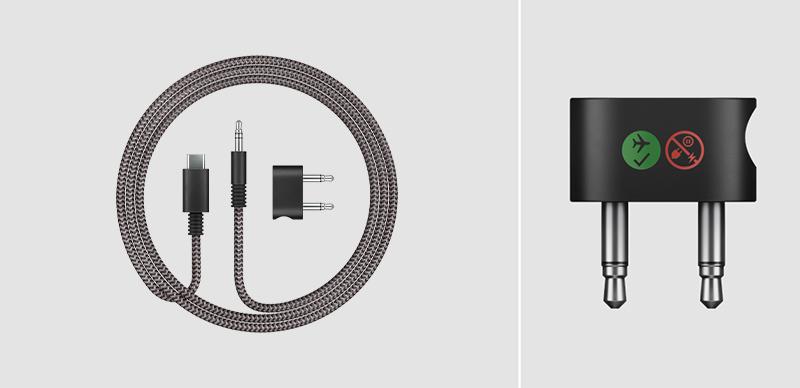
In-flight adaptor kit
Part no. 972799-02
Your machine may be eligible for free replacement parts
Is your machine under warranty?
Thanks! We've received your details
We've sent a confirmation email and will be in touch soon to help resolve your issue or book you a new part.
Sorry - there's been a technical issue
Please resubmit the form. Or contact our experts through another channel
Sorry - your machine is no longer eligible for free replacement parts. You can purchase your new part below.
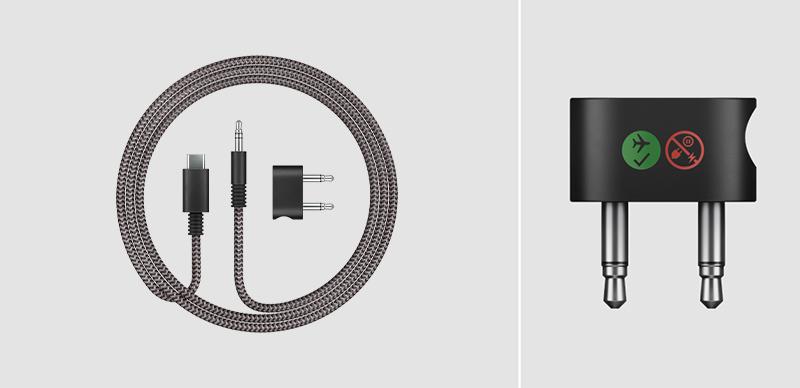
USB-C
Part no. 974203-01

USB-C
Part no. 974203-01
Your machine may be eligible for free replacement parts
Is your machine under warranty?
Thanks! We've received your details
We've sent a confirmation email and will be in touch soon to help resolve your issue or book you a new part.
Sorry - there's been a technical issue
Please resubmit the form. Or contact our experts through another channel
Sorry - your machine is no longer eligible for free replacement parts. You can purchase your new part below.

USB-C
Part no. 974203-01
1.2m-long braided USB-C cable to charge your Dyson OnTrac™ headphones.
£20.00
We need a little more information to help us solve your issue.
Please contact our customer service team on 0800 298 0298, or directly on Live Chat through our Digital Assistant by clicking the purple icon at the bottom of the page. You can start a conversation with an Expert by clicking the agent icon at the bottom left of the chat window.
We need a little more information to help us solve your issue.
But our Customer Support Team will be able to solve your problem.
Please contact our customer service team on 0800 298 0298, or directly on Live Chat through our Digital Assistant by clicking the purple icon at the bottom of the page. You can start a conversation with an Expert by clicking the agent icon at the bottom left of the chat window.
We need a little more information to help us solve your issue.
But our Customer Support Team will be able to solve your problem.
Please contact our customer service team on 0800 298 0298, or directly on Live Chat through our Digital Assistant by clicking the purple icon at the bottom of the page. You can start a conversation with an Expert by clicking the agent icon at the bottom left of the chat window.
We need a little more information to help us solve your issue.
Please contact our customer service team on 0800 298 0298, or directly on Live Chat through our Digital Assistant by clicking the purple icon at the bottom of the page. You can start a conversation with an Expert by clicking the agent icon at the bottom left of the chat window.
We need a little more information to help us solve your issue.
Please contact our customer service team on 0800 298 0298, or directly on Live Chat through our Digital Assistant by clicking the purple icon at the bottom of the page. You can start a conversation with an Expert by clicking the agent icon at the bottom left of the chat window.
Further help
Dyson OnTrac™ headphones Ceramic Cinnabar




