Let's get your machine working.
Dyson 360 Heurist™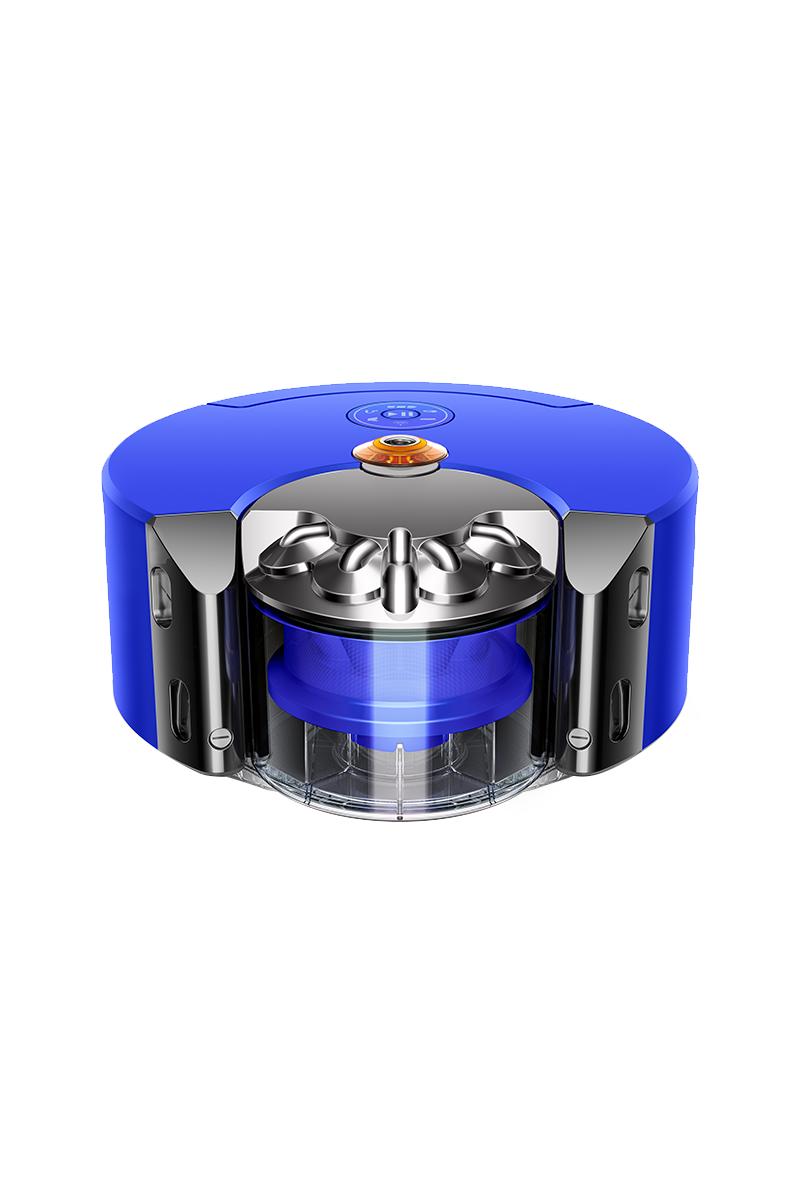
Let's get your machine working.
Dyson 360 Heurist™-
-
Cleaning the bin and cyclone
-
New query
-
Troubleshooting
-
Pick up issues
-
Blockage light
-
Issue resolved
-
Washing the filters
-
Washing the filters - step by step
-
Map and zoning issues
-
Replacement part required
-
My robot repeatedly gets stuck in the same areas
-
Creating a restriction - step by step
-
Issue not resolved, please speak to our Customer Support Team
-
Removing a blockage - step by step
-
Brush bar light
-
Replacement part required
-
Map and zoning issues
-
Replacement part required
-
Checking the Brush bar - step by step
-
Low performance
-
Mapping and zoning
-
Mapping and zoning - step by step
-
Connection journey
-
Connecting your robot to the app
-
Set-up
-
Scanning for machines
-
Pairing machine
-
Enter Wi-Fi password
-
Confirm connection
-
Connection successful
-
New owner
-
Additional user
-
Slow response
-
Pairing failed
-
Pairing failed
-
Unable to find machine
-
Unable to log in
-
Unsupported version
-
Check for blockages
-
Removing a blockage - step by step
-
Washing the filters
-
Washing the filters - step by step
-
My robot is missing areas
-
MyDyson™ app and connectivity
-
Using the MyDyson™ app
-
Add a new machine
-
How to take ownership
-
Connection journey
-
Factory reset
-
Owner reset
-
User reset
-
Mapping and zoning
-
Mapping and zoning - step by step
-
Power modes
-
Removing a machine from the app
-
Robot software
-
How do I disable connectivity on my robot?
-
Issue resolved
-
How do I re-enable connectivity on my robot?
-
How do I reset my robot's Wi-Fi settings?
-
Automatic software update
-
Manual software update
-
My robot is showing as offline
-
Cleaning duration not correct
-
Mapping and zoning
-
Not selecting correct power mode
-
My robot is not generating a map
-
My robot is stuck
-
My robot repeatedly gets stuck in the same areas
-
Creating a restriction - step by step
-
Zone name is not shown on the status screen
-
Unusual noise or smell
-
Damp or musty smell
-
Parts have been washed
-
Damp or musty smell still present
-
Check for blockages
-
Removing a blockage - step by step
-
Washing the filters
-
Washing the filters - step by step
-
Issue not resolved, please speak to our Customer Support Team
-
Damp or musty smell still present
-
Issue not resolved, please speak to our Customer Support Team
-
Vacuum noise changes
-
Whistle noise
-
Check the tracks
-
Issue not resolved, please speak to our Customer Support Team
-
Power or electrical issue
-
Machine overheating
-
No power or power has cut out
-
No lights
-
Robot is displaying a light
-
Flashing amber ring
-
Flashing amber ring
-
Pulsating amber ring
-
Track light
-
Track stuck
-
Checking the tracks - step by step
-
Solid amber ring
-
Blue ring
-
No light
-
No light
-
Check the power supply
-
Replacement part required
-
Replacement part required
-
Dock light is illuminated
-
Test the machine
-
Dock light
-
Software updating lights
-
Wi-Fi light
-
Connectivity issues
-
Not connected
-
Connectivity issues
-
Battery light is illuminated
-
Robot is displaying a light
-
Battery lights
-
Check the contacts
-
Robot failed to return to the dock
-
Robot failed to return to the dock
-
My robot is not docking correctly
-
Dock light is illuminated
-
Battery light is illuminated
-
My robot is lost
-
Robot has stopped cleaning
-
No lights
-
Unusual cleaning behaviour
-
Unusual behaviours
-
My robot didn't start its clean
-
On the dock
-
Check the contacts
-
Test the machine
-
Check lights
-
Off the dock
-
My robot spins in a circle
-
Check the Brush bar and tracks
-
My robot keeps bumping into objects
-
My robot gets lost in dark areas
-
My robot started an unexpected clean
-
Getting started - video
-
Where to place the dock
-
How to set up the dock
-
Preparing your home
-
Starting a clean
-
User guide
-
What's in the box?
-
Understanding your robot
-
The body
-
The dock
-
The filters
-
Washing the filters - video
-
Washing the filters - step by step
-
The plug unit
-
Taking the machine to a different country
-
How does the robot navigate?
-
Serial number location
-
Cleaning the sensors
-
Emptying the bin during a clean
-
Emptying the bin during a clean - step by step
-
Removing a blockage - video
-
Removing a blockage - step by step
-
We're glad the problem's been solved.
Please let us know if there's anything else we can help you with.
We need a little more information to help us solve your issue.
But our Customer Support Team will be able to solve your problem.
Please contact our customer service team on 0800 298 0298, or directly on Live Chat through our Digital Assistant by clicking the purple icon at the bottom of the page. You can start a conversation with an Expert by clicking the agent icon at the bottom left of the chat window.
We need a little more information to help us solve your issue.
Please contact our customer service team on 0800 298 0298, or directly on Live Chat through our Digital Assistant by clicking the purple icon at the bottom of the page. You can start a conversation with an Expert by clicking the agent icon at the bottom left of the chat window.
We need a little more information to help us solve your issue.
But our Customer Support Team will be able to solve your problem.
Please contact our customer service team on 0800 298 0298, or directly on Live Chat through our Digital Assistant by clicking the purple icon at the bottom of the page. You can start a conversation with an Expert by clicking the agent icon at the bottom left of the chat window.
We need a little more information to help us solve your issue.
But our Customer Support Team will be able to solve your problem.
Please contact our customer service team on 0800 298 0298, or directly on Live Chat through our Digital Assistant by clicking the purple icon at the bottom of the page. You can start a conversation with an Expert by clicking the agent icon at the bottom left of the chat window.
We're glad the problem's been solved.
Please let us know if there's anything else we can help you with.
We need a little more information to help us solve your issue.
But our Customer Support Team will be able to solve your problem.
Please contact our customer service team on 0800 298 0298, or directly on Live Chat through our Digital Assistant by clicking the purple icon at the bottom of the page. You can start a conversation with an Expert by clicking the agent icon at the bottom left of the chat window.
We need a little more information to help us solve your issue.
Please contact our customer service team on 0800 298 0298, or directly on Live Chat through our Digital Assistant by clicking the purple icon at the bottom of the page. You can start a conversation with an Expert by clicking the agent icon at the bottom left of the chat window.
We need a little more information to help us solve your issue.
But our Customer Support Team will be able to solve your problem.
Please contact our customer service team on 0800 298 0298, or directly on Live Chat through our Digital Assistant by clicking the purple icon at the bottom of the page. You can start a conversation with an Expert by clicking the agent icon at the bottom left of the chat window.
Power Supply
Part no. 966613-01

Power Supply
Part no. 966613-01
Your machine may be eligible for free replacement parts
Is your machine under warranty?
Thanks! We've received your details
We've sent a confirmation email and will be in touch soon to help resolve your issue or book you a new part.
Sorry - there's been a technical issue
Please resubmit the form. Or contact our experts through another channel
Sorry - your machine is no longer eligible for free replacement parts. You can purchase your new part below.

Docking Station
Part no. 968065-01

Docking Station
Part no. 968065-01
Your machine may be eligible for free replacement parts
Is your machine under warranty?
Thanks! We've received your details
We've sent a confirmation email and will be in touch soon to help resolve your issue or book you a new part.
Sorry - there's been a technical issue
Please resubmit the form. Or contact our experts through another channel
Sorry - your machine is no longer eligible for free replacement parts. You can purchase your new part below.

Docking Station
Part no. 968065-01
A home where your Dyson robot can recharge between cleans
£65.00
Further help
Dyson 360 Heurist™




