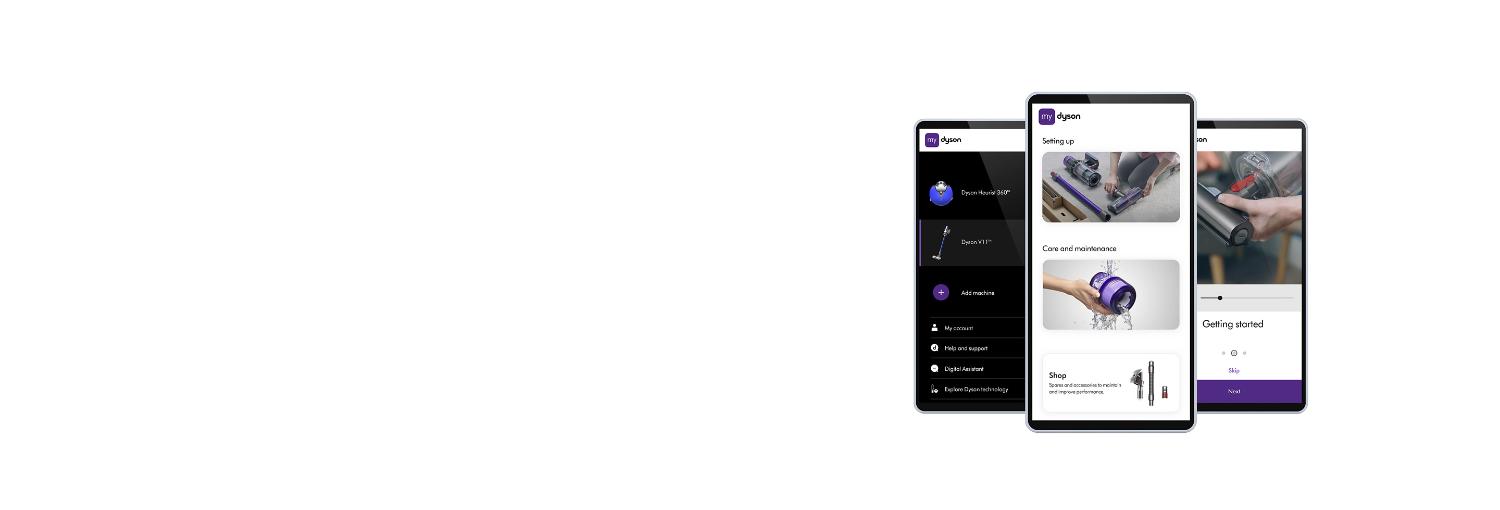Get more from your Dyson
Your personal Dyson Care experience starts when you register your machine. Receive instant access to user content and tailored support.
Expert guides for getting started
-
Knowing your LCD screen displays
From run-time to maintenance alerts, to scientific proof of a deep clean. Select your settings and monitor your cleans on your LCD screen.
-
Switching between power modes
Your vacuum has three power modes, each designed for different tasks. Change power mode quickly by tapping the selection button.
-
Choosing the right tool for the task
Dyson-engineered accessories add even greater versatility. Learn how to use your accessories to clean around the home and in the car.
Receive expert guides for your specific vacuum cleaner when you register your machine.
Frequently asked questions
Dyson cordless vacuum cleaners have been engineered to capture more dust and use less energy. In our latest models, a smart piezo sensor ensures you only use the power you need. The ergonomic trigger conserves battery, while the Eco power mode extends run time.
See how to maintain your battery and maximise its life.
Dyson vacuums are engineered to capture and contain household dirt and pet hair – even the microscopic pet dander you can't see. Our latest de-tangling Motorbar™ cleaner head is engineered to suck up pet hair. And hair removal vanes automatically clear wrapped hair from the brush bar as you clean.
Also available with the Dyson V15, V12 Detect slim, Cyclone V10 and V8 vacuums, the Hair screw tool has a de-tangling brush bar that quickly removes hair from pet beds, car seats, sofas and stairs.
Yes. Our standard format tools and specialist tool combinations are compatible with all Dyson V8™, Cyclone V10™, Dyson V11™, V15 Detect™ and Outsize™ vacuums. Each accessory has been engineered to help you achieve a deeper clean, while the Dyson Dok™ allows you to neatly store your tools and charge your machine.
Maintenance advice and cleaning care
-
How to clean the filter
The LCD screen on your machine will remind you when it's time to clean your filter. After cleaning the filter, always leave it to dry for at least 24 hours.
-
How to clean the Fluffy™ brush bar
You can handwash your Illuminated cleaner head's brush bar using cold water. Ensure the brush bar is complely dry before refitting.
-
How to remove blockages
The LCD screen will alert you if there's a blockage in your machine's airways. The on-screen animation shows you which airflow pathways to check.
Receive maintenance advice for your specific vacuum cleaner when you register your machine.
Helpful tips for best results
-
4 ways to charge your Dyson cordless vacuum cleaner
We recommend fully charging your cordless vacuum cleaner before using it for the first time.
- Charge by docking your cordless vacuum cleaner in the wall dock station
- Charge by removing the battery and placing it in the wall dock
- Charge by docking your cordless vacuum cleaner into the free-standing floor dok™
- Convert your cordless vacuum to handheld mode and charge by plugging it straight into the mains
The blue LEDs flash during charging. When the battery is fully charged, both lights will go out.
-
How to set up your wall docking station
- Drill two holes as per the recommended height in the instruction manual.
- Secure the backplate using the appropriate fixings.
- Position the jack plug on the front casing.
- Make sure the charging cable is secured neatly behind the front casing.
- Firmly push the jack cover down to secure the jack plug.
- Clip the front casing onto the backplate and push to firmly secure.
Receive helpful tips for your specific vacuum cleaner when you register your machine.
Tailored support for you and your machine
Getting to know your machine has never been easier. Select yours to get started.
Alternatively, download the MyDyson™ app below, for tailored 24/7 support.