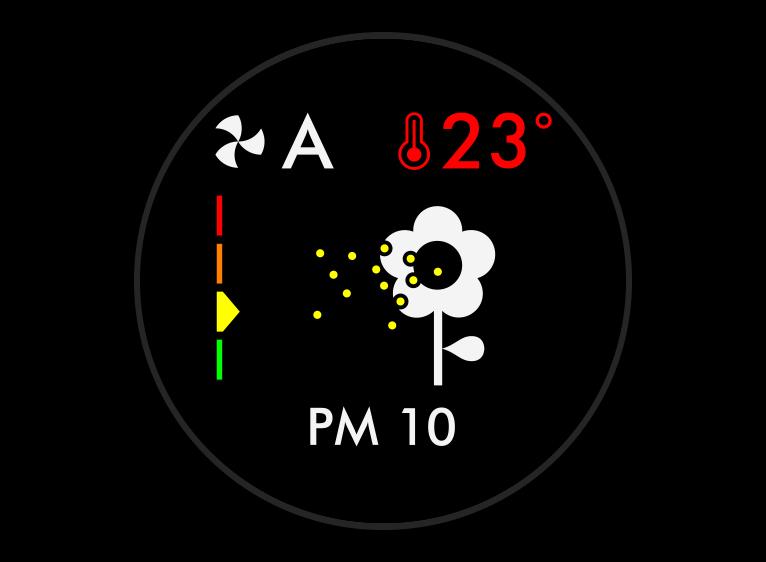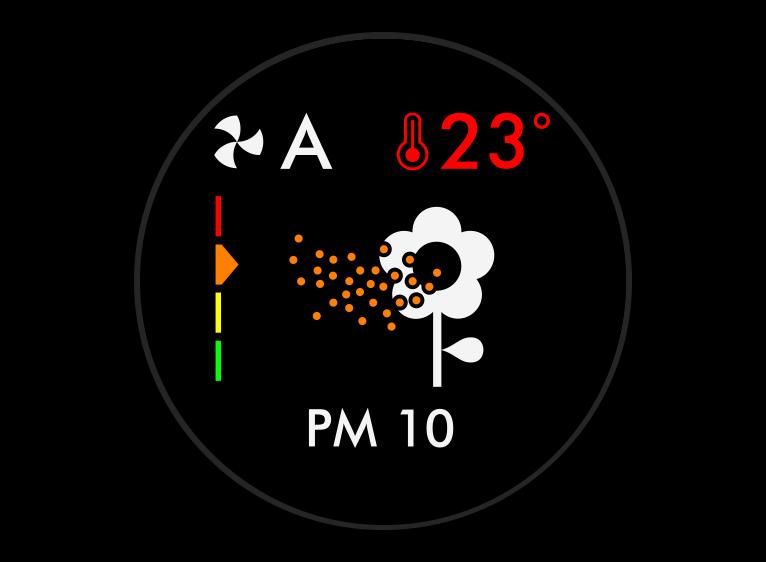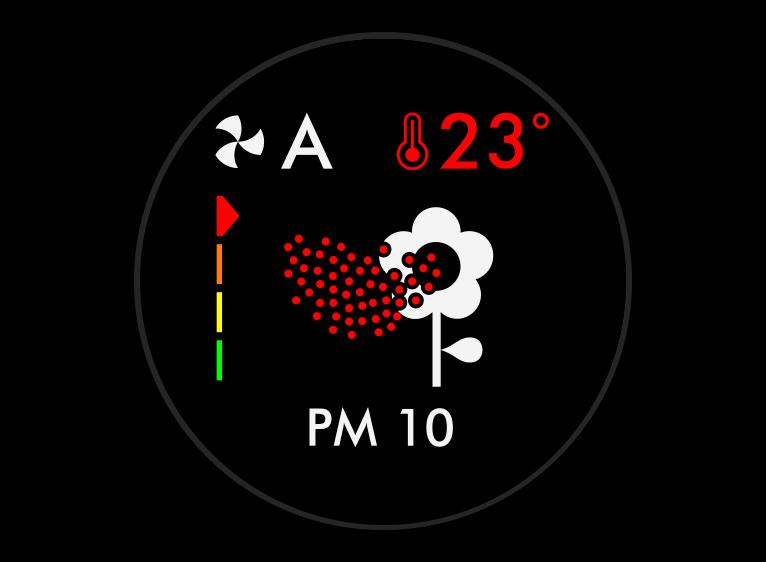-
Getting started
Watch how to quickly get up and running with our step-by-step video guide.
-
How to use your purifier heater
Understanding the LCD screen icons
The icons on your LCD screen show which pollutants are present, reporting in real time. The icons also tell you about temperature, humidity and filter life.
-
Indoor Air Quality Index (AQI)
Shows your air quality over the last 12 seconds, or over the last 24 hours.
-
Particulate matter PM2.5
Shows microscopic particles smaller than 2.5 microns, including smoke, bacteria and allergens.
-
Particulate matter PM10
Shows particles smaller than 10 microns, including pollen, dust and pet dander.
-
Volatile Organic Compounds (VOCs)
Shows gases released from a wide range of sources, such as aerosol sprays and air fresheners. They include benzene, household fumes and odours.
-
Nitrogen Dioxide (NO₂)
Shows oxidising gases such as NO₂, released by combustion. Includes cigarette smoke, car emissions, candles and gas stoves.
-
Filter life
Shows how much filter life remains on the HEPA+Carbon filter. So you know when to replace it.
Understanding pollutant levels
When a pollutant reduces your air quality, its icon appears on screen. In this case, PM10. The coloured bar on the left indicates how much of the pollutant is present, and will continually update as the machine purifies your air.
-
Good
When the green section of the coloured bar is highlighted, your purifier heater is detecting a very low level of the type of pollutant.
-
Fair
When the yellow section of the coloured bar is highlighted, your purifier heater is detecting a moderate level of the type of pollutant.
-
Poor
When the orange section of the coloured bar is highlighted, your purifier heater is detecting a high level of the type of pollutant.
-
Very poor
When the red section of the coloured bar is highlighted, your purifier heater is detecting a very high level of the type of pollutant.
Using the remote control
-
Purification and temperature settings
Select Auto mode and your on-board sensors will intelligently adjust settings according to your air quality. You can also manually select your desired temperature.
-
Setting the oscillation angle
Watch our video guide on how to customise the angle of oscillation for your machine. Choose from a range between 45° up to 350°.
-
Sleep timer and Night mode
Set the Sleep timer to turn your purifier off, or use Night mode for the quietest settings and a dimmed screen.
-
Maintaining your purifier heater
To ensure optimum air purification performance, we recommend replacing your HEPA+Carbon filter every 12 months.
-
Frequently asked questions
Increasing airflow will create a cooling effect using purified air, so you may find it beneficial to change your purifier heater's speed settings as the temperature changes. For personal cooling in summer, use settings 4-10. In colder periods, enable diffused mode. It projects air through the back of the machine, to avoid unwanted cooling.
If you're concerned by the brightness of your purifier's LCD display, consider enabling Night-time mode using your remote control. During operation, a small moon icon indicates that your purifier is on, but the main display turns off after 10 seconds to help avoid sleep disturbance.
If auto mode is enabled, AUTO will be illuminated on your purifier heater's LCD display. When your machine is purifying the air, AUTO will be in white. When the air in the room is purified, it will turn green and your purifier heater will remain idle until pollutant levels rise.
Your purifier heater's auto mode is designed to manage the air quality in your home without you having to operate the machine – so it's only on when it needs to be. If you or someone in your home suffer from allergies or respiratory illnesses, we particularly recommend using your machine's auto mode.
Your purifier heater is engineered to purify single rooms, so you should use it where you spend the majority of your time at home. When placing the machine, make sure there is at least a few feet of clearance on all sides so that the air can circulate effectively.
Your purifier heater works most efficiently in a sealed environment – opening the windows can allow more pollutants to enter the air in your home, which means your machine will take longer to work.
The HEPA+Carbon filter needs to be changed after 12 months, based on 12 hours’ use a day.
Replacement parts
-
£27.50
-
£1.50
-
£1.50